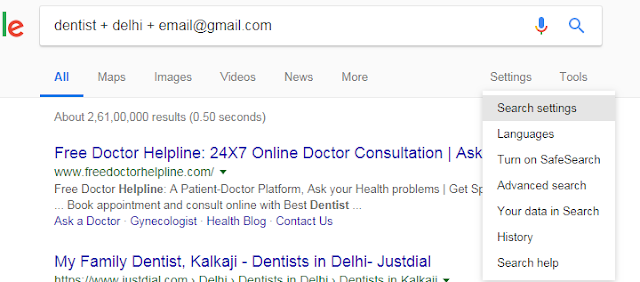If you are a Startup then it is hard to get subscribers to send email newsletters to generate leads for your products or services. But, don't worry here you can find the solution for this problem. In this article, you will learn, how to extract email addresses from Google using two Add-on /extensions (i.e. Email Extractor and AutoPagerise) in Chrome.
Just follow the below steps and start extracting bulk email addresses for growing your business through email marketing.
Just follow the below steps and start extracting bulk email addresses for growing your business through email marketing.
1. Open chrome web store
2. Search Email Extractor and select the given extension
3. Click on Add to Chrome and then on Add extension.
4. Now, search Autopagerize and select the given extension and add to chrome
5. After adding both extensions, open Google of the particular country (like if you want to extract data of any city in India then open google.co.in)
6. Now search your required keyword with place name i.e. keyword+city+email@gmail.com (hotels+india+email@gmail.com or dentists+delhi+email@gmail.com)
7. Go to and click on Search settings
8. Select the Results per page rang to 100 (so that more results display on 1 page) and save settings.
9. Now, go back to Google search and press Enter & hold the Space button until the last page result.
10. When the all result pages are displayed, check number of email ids on the email extractor on right top
11. Click on the email extractor and copy all email addresses and paste into your excel or google sheet.
Now, you have a sufficient email database to start email marketing. You can collect thousands of email ids every day.